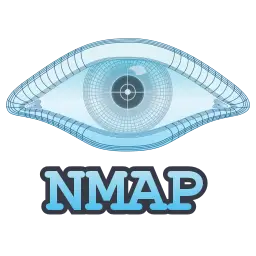
2. Zenmap
Description:
- Zenmap is the official graphical user interface (GUI) for Nmap. It provides a visual representation of scan results and allows users to save profiles for different scanning activities.
Examples:
- Intense Scan: Explanation: Select the “Intense Scan” profile from the Zenmap interface to perform an aggressive scan that combines OS detection, service version detection, and traceroute.
- Save Scan Results: Explanation: After running a scan, click on “File” > “Save Scan” to save the results in a .nmap file format. This allows users to review the scan results later.
- Network Topology View: Explanation: After completing a scan, use the “Topology” tab to visualize the network layout, showing how hosts are connected and revealing potential attack paths.
