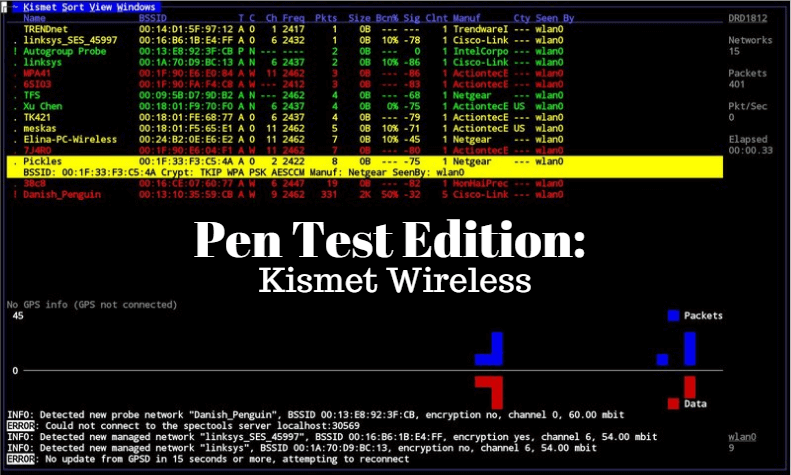
4. Kismet
Description:
Kismet is a wireless network detector, sniffer, and intrusion detection system (IDS). It passively captures wireless packets and detects networks without actively sending any packets. Kismet is widely used for network reconnaissance.
Examples:
- Running Kismet:
- kismet
- Running Kismet:
Explanation: Launches Kismet. The interface will start capturing packets from nearby wireless networks, providing details such as SSID, BSSID, channel, and encryption type.
- Specify a Capture Source:
- kismet -c wlan0
- Specify a Capture Source:
Explanation: Uses the wireless interface wlan0 as the capture source.
- Logging Captured Data:
- By default, Kismet will save logs of the captured data, including packet captures (.pcap files), network summaries, and alerts for potential security issues. Explanation: This allows the user to analyze the data later using tools like Wireshark.
- Filtering Networks:
- Use the built-in filters to only show networks using a specific encryption type (e.g., WPA2). Explanation: Filters can be set within the Kismet interface to focus on specific targets, such as open networks or those using a particular security protocol.
- Logging Captured Data:
