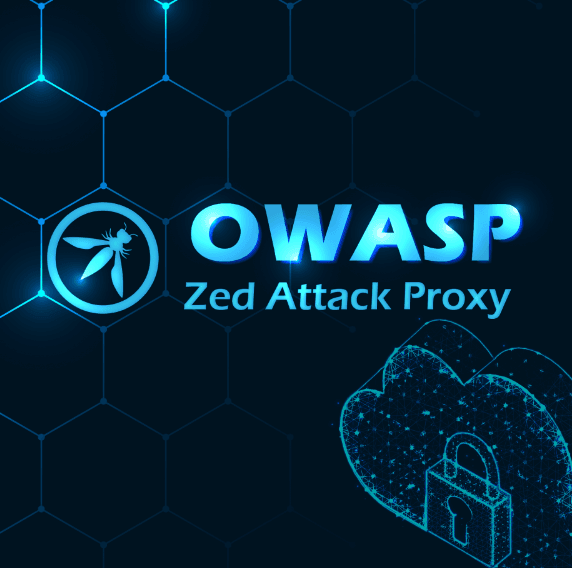
2. OWASP ZAP (Zed Attack Proxy)
Description:
OWASP ZAP is an open-source web application security scanner developed by OWASP. It acts as an intercepting proxy to allow security testers to intercept, inspect, modify, and test HTTP requests and responses.
Examples:
- Intercepting HTTP Requests:
- Set the browser’s proxy to point to ZAP.
- Click “Start” to intercept and modify the requests in real-time. Explanation: Interception allows testers to view and modify HTTP/HTTPS traffic between the browser and the web application to test for vulnerabilities.
- Spidering the Target Application:
- Use the “Spider” tab to start crawling a website. Explanation: This tool crawls the website and helps identify hidden resources, which can then be scanned for vulnerabilities.
- Running an Active Scan:
- After spidering the website, use “Active Scan” to look for vulnerabilities. Explanation: Active scans attempt to exploit found vulnerabilities, which helps in finding critical issues such as XSS and SQL injection.
- Running a Passive Scan:
- While navigating through the website, ZAP automatically runs a passive scan. Explanation: Passive scanning observes and analyzes requests and responses without interacting with the target, which helps find information leaks, security headers, and more.
- Intercepting HTTP Requests:
